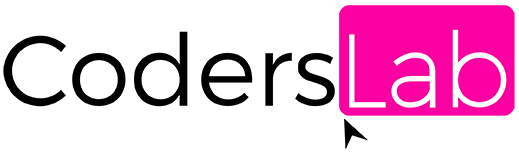Remote work has dominated the world of work in recent years. In one way or another, all companies have begun to integrate it into their operations and the way in which their teams are distributed and collaborate with each other.
For this modality to be successful, it is essential to have the right technological tools that allow distributed teams to communicate, coordinate tasks and access information efficiently, regardless of their geographic location.
In this context, technology becomes the fundamental pillar that sustains the productivity and cohesion of remote teams.
Communication tools
Every successful team relies on fluid communication, and even more so those working remotely.
Digital communication tools make it possible to overcome geographical barriers, facilitating the exchange of information, the coordination of tasks and the building of a sense of team.
Slack
Slack has established itself as one of the most popular, if not the most used business communication platform worldwide. Just like Discord, it allows the creation of thematic channels for different projects, teams or discussions, which helps keep information organized and relevant to each member.
In addition to instant messaging, it offers functions such as voice and video calls, file sharing and integration with a large number of other applications, centralizing communication and workflow.
One of the great advantages of Slack is its flexibility and customization. Users can set up notifications, create automated workflows and use bots to simplify repetitive tasks. This helps improve efficiency and reduce communication noise, allowing team members to focus on what’s important.
Zoom
Zoom has become an indispensable tool for video conferencing and virtual meetings. Its intuitive interface and high quality audio and video facilitate face-to-face communication, which is critical to building strong relationships within the team.
In addition to scheduled meetings, Zoom offers features such as waiting rooms, session recording and screen sharing, which improves productivity and follow-up on agreements. It also allows the participation of a large number of people, making it ideal for large team meetings or webinars.
Zoom’s reliability and security have been key aspects of its popularity. Over time, the platform has implemented significant improvements in these areas, giving users the confidence to conduct their business communications securely and effectively.
Microsoft Teams
Microsoft Teams is another communication and collaboration platform that integrates seamlessly with the Microsoft 365 ecosystem. It offers similar functionality to Slack, such as chat channels, voice and video calls, and file sharing, but with the advantage of being integrated with applications such as Word, Excel and PowerPoint.
Integration with other Microsoft tools makes it easy to collaborate on documents in real time and organize meetings directly from the Outlook calendar. This simplifies workflows for companies already using Microsoft products.
Teams also places a strong emphasis on security and compliance, offering advanced features to protect sensitive company information. Its ability to integrate with other applications and services makes it a complete solution for communication and collaboration in distributed teams.
Project management apps
Efficient project management is critical to ensure that remote teams work in a coordinated manner and meet deadlines.
Project management applications provide a centralized space to plan, organize, assign tasks and track progress, facilitating collaboration and work visibility.
Trello
Trello uses a system of boards, lists and cards to organize a project’s tasks in a visual and intuitive way. Each card can represent a specific task and contain information such as description, responsible parties, due dates and attachments. Moving cards between lists represents the progress of tasks through the different stages of the project.
Trello’s simplicity and flexibility make it ideal for teams of all sizes and for a wide variety of projects. Its drag-and-drop interface makes it easy to organize and prioritize tasks, and allows team members to have a clear view of project status at a glance.
In addition, Trello integrates with many other applications, allowing you to extend its functionality and adapt it to the specific needs of each team. Its visual and collaborative approach encourages transparency and the participation of all team members in project management.
Asana
Asana is a more robust project management platform than Trello, offering a wide range of functions for planning, organizing and tracking complex projects.
It allows you to create tasks, assign responsible parties, set deadlines, define dependencies and track progress through different views, such as lists, dashboards and calendars.
One of Asana’s strengths is its ability to manage multiple projects simultaneously and to provide detailed reports on progress and team workload. It also offers advanced features such as workflow automation and integration with a host of other business tools.
Monday
Monday is another highly visual and customizable project and workflow management platform. It uses customizable dashboards to organize tasks, projects and workflows, allowing teams to visualize progress and key information at a glance.
Monday stands out for its flexibility and ability to adapt to different types of projects and teams. It offers a wide range of predefined templates and allows users to create their own customized workflows. It also integrates with many other applications, making it a central tool for managing teamwork.
Its visual approach and ability to automate repetitive tasks helps teams stay organized, improve efficiency and have a clear view of the status of their projects in real time.
File management tools
Easy and secure access to files and documents is essential for remote teams. Cloud-based file management tools allow you to efficiently store, share and collaborate on documents, ensuring that all team members have access to the information they need, when they need it.
Google Drive
Google Drive is one of the most popular and widely used cloud storage platforms. It offers a large amount of free storage space and paid plans for businesses with greater needs. It allows you to upload, organize and share files of all types, and integrates seamlessly with the other Google Workspace applications, such as Docs, Sheets and Slides.
Real-time collaboration on Google Drive documents is one of its biggest advantages. Multiple users can work simultaneously on the same file, viewing changes in real time and leaving comments, making it easy to collaboratively create and review documents.
In addition to collaboration, Google Drive offers version control features, allowing you to track changes made to files and revert to previous versions if necessary. Its accessibility from any device with an internet connection makes it an indispensable tool for remote teams.
Dropbox
Dropbox is another widely used cloud storage platform, known for its ease of use and reliability. It allows you to synchronize files between different devices and easily share them with other users, either through links or shared folders.
Dropbox integrates with a host of other applications and services, making it easy to incorporate file management into existing workflows. It also offers collaboration features, such as the ability to leave comments on files and to work on Microsoft Office documents collaboratively through its integration with Microsoft 365.
File security is a priority for Dropbox, which offers data encryption and access control options to ensure that sensitive company information is protected.
OneDrive
OneDrive is Microsoft’s cloud storage solution, integrated with the Microsoft 365 ecosystem. Like Google Drive and Dropbox, it allows you to store, synchronize and share files securely. Its integration with applications such as Word, Excel and PowerPoint makes it easy to collaborate on documents directly from desktop applications or the web.
OneDrive offers real-time collaboration and version control features, allowing teams to work together efficiently and track changes. It also integrates with other Microsoft tools, such as Teams and SharePoint, making it a complete solution for file management and collaboration in enterprises using the Microsoft ecosystem.
Security and compliance are important aspects of OneDrive, which offers advanced features to protect information and comply with industry regulations.
Working with global teams is a challenge, but as the years go by and companies learn to adapt, it is becoming easier for organizations to integrate platforms and tools that allow collaborators to work and communicate with each other.